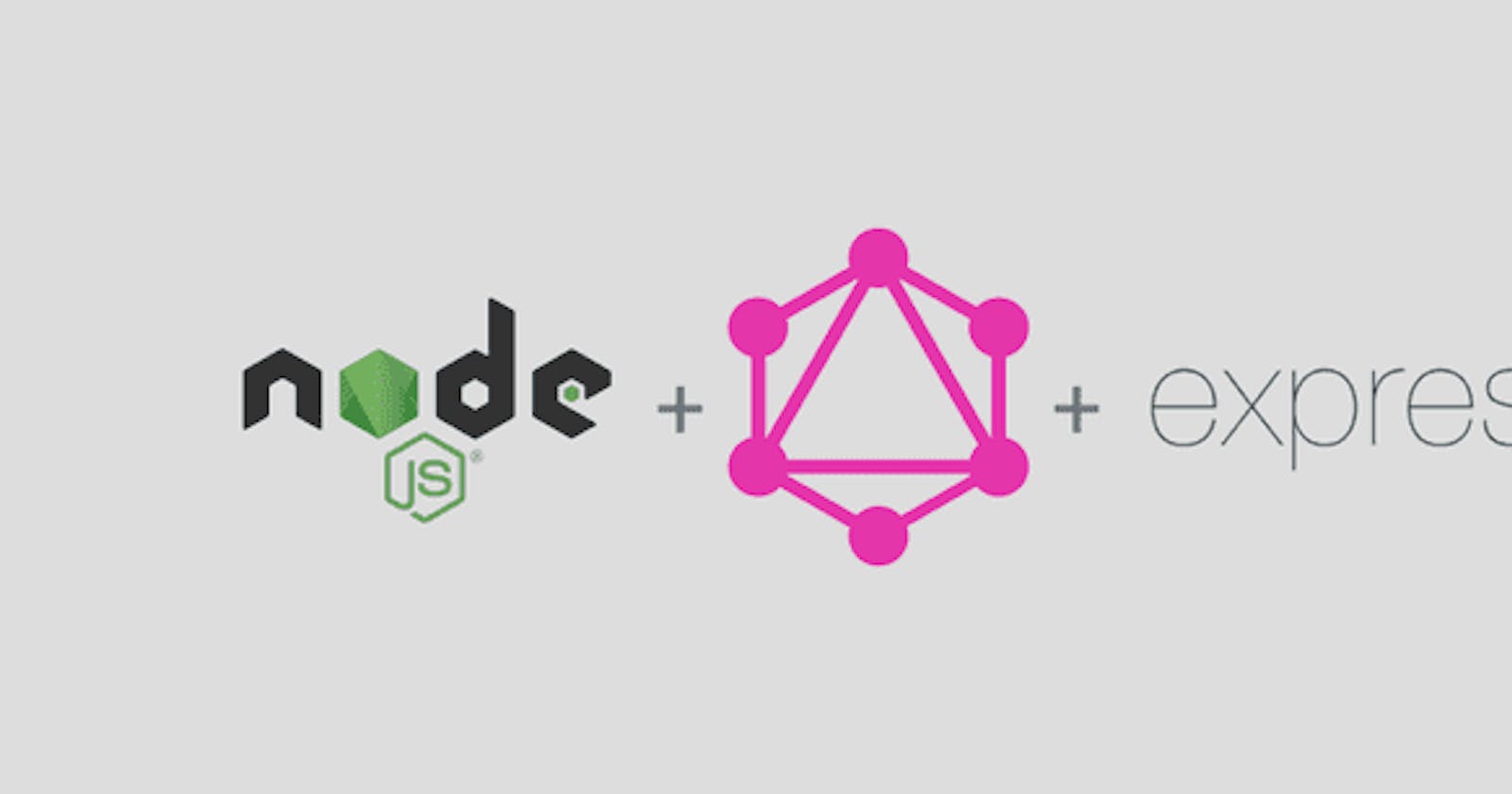In this guide, we will upload a single file to the database using GraphQL, NodeJS, Express, FileSystem, and MongoDB. So, let's start by setting up our project environment.
npm init -y
In this tutorial, I will use npm, you can use yarn if you want to. It's really up to you, anyone is fine.
Next, structure your project as follows:
├── node_modules
├── graphql
| ├── resolvers
| | └── index.js
| └── typeDefs.js
├── models
| └── File.js
├── index.js
└── package.json
install other packages:
npm i graphql mongoose express path body-parser
After installing the necessary packages, the package.json file looks like:
{
"name": " ",
"main": "index.js",
"scripts": {
"start": "node ./src/index.js",
},
"author": "",
"license": "ISC",
"homepage": "",
"dependencies": {
"apollo-server": "^2.11.0",
"body-parser": "^1.18.3",
"express": "^4.16.3",
"mongoose": "^5.9.7",
"path": "^0.12.7",
}
}
Then, create your type definition for file upload in the typeDef.js file. You can check GraphQL docs to learn more about type definition.
import { gql } from 'apollo-server';
const typeDefs = gql`
type File {
id: ID!
filename: String!
mimetype: String!
path: String!
}
type Mutation {
uploadFile(file: Upload!): File
}
`;
export default typeDefs;
You might be wondering where the Upload! type comes from, its actually from graphql, its in-built. Then, you can go ahead to create a model for the image in the File.js file inside the model folder.
import { model, Schema } from 'mongoose';
const fileSchema = new Schema({
filename: String,
mimetype: String,
path: String,
});
const File = model('File', fileSchema);
export default File;
Then, we can open the index.js file inside the resolver folder and create the logic we will be using to interact with the database.
import { createWriteStream } from 'fs';
import File from '../../models/File';
const storeUpload = async ({ stream, filename, mimetype }) => {
const path = `${filename}`;
return new Promise((resolve, reject) =>
stream
.pipe(createWriteStream(path))
.on('finish', () => resolve({ path, filename, mimetype }))
.on('error', reject)
);
};
const processUpload = async upload => {
const { createReadStream, filename, mimetype } = await upload;
const stream = createReadStream();
const file = await storeUpload({ stream, filename, mimetype });
return file;
};
const resolvers = {
Mutation: {
async uploadFile(_, { file }, context) {
try {
const upload = await processUpload(file);
const { path, filename, mimetype } = upload;
const newFile = new File({
path,
filename,
mimetype,
});
const res = await newFile.save();
return {
...res._doc,
};
} catch (err) {
throw new Error('profile photo upload failed');
}
},
}
};
export default resolvers;
You will notice that there are two functions for processing the file using fs. Note: you can decide to use any storage you want e.g cloudinary, AWS s3, etc. I decided to use fs module because I don't want to have separate storage for users' files.
After this, we can make a request via CURL or postman to test the code. using CURL:
curl localhost:4000/graphql \
-F operations='{ "query": "mutation ($file: Upload) { uploadFile((file: $file) }", "variables": { "file": null } }' \
-F map='{ "0": ["variables.file"] }' \
-F 0=@package.json
using Postman:
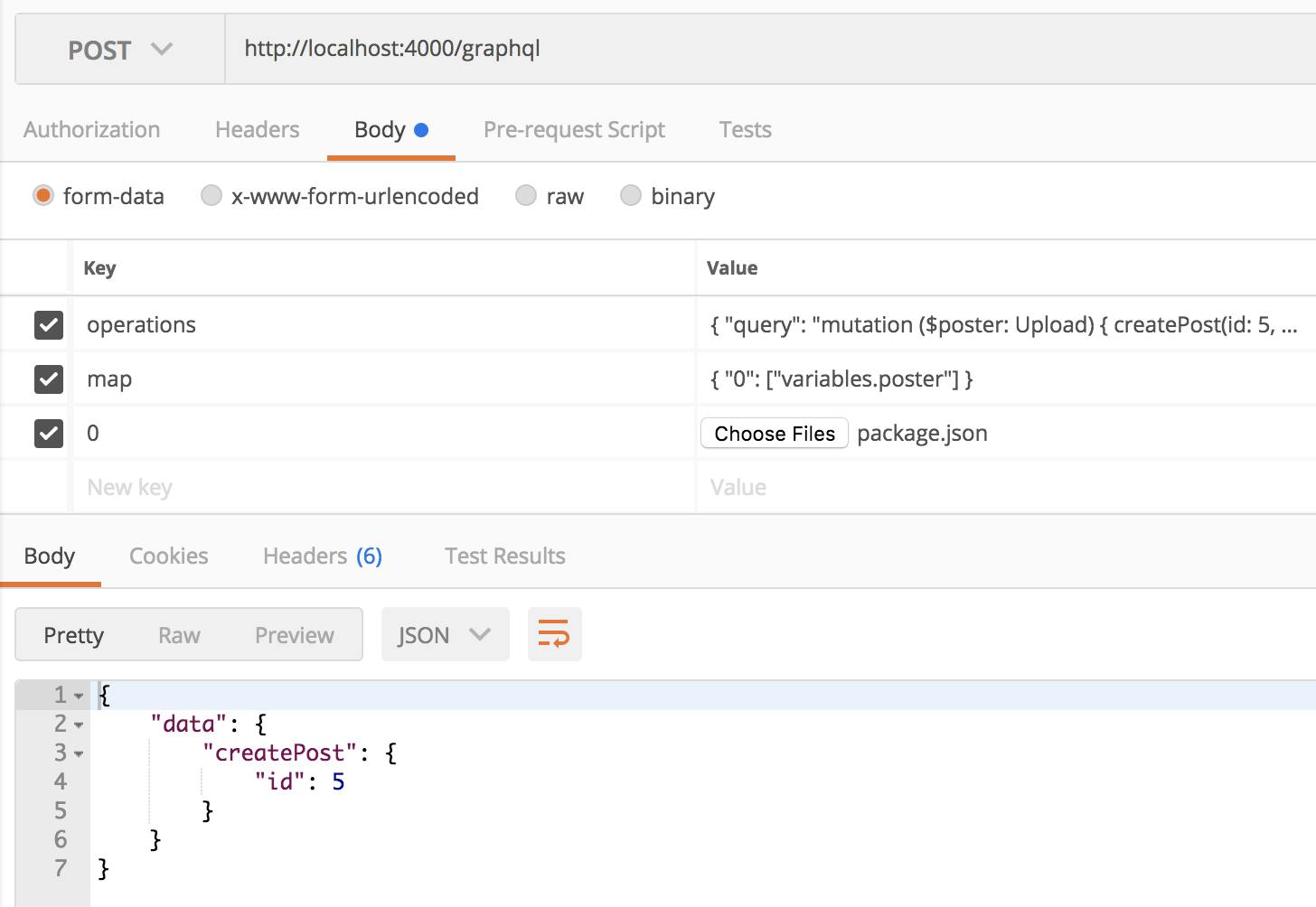 By now you should be able to see the link to the file in the database as a string. To learn more check GraphQL multi-part request .
By now you should be able to see the link to the file in the database as a string. To learn more check GraphQL multi-part request .
I hope this helps. Thank you for reading.